Unlocking Full Power: A Comprehensive Guide to Fixing Your Slow-Charging Vape
There's nothing more frustrating than settling in for a relaxing vape session, only to find your device blinking a low battery warning. You plug it in, but the charging bar seems to crawl at a snail's pace. A slow-charging vape can disrupt your entire day, leaving you disconnected and searching for answers. If you're tired of this waiting game, you've come to the right place. This comprehensive guide is designed to walk you through every possible cause and solution, empowering you to diagnose and fix your vape's sluggish charging behavior for good.
Let's start by understanding the "why" before we jump into the "how." A vape pen charging slowly is rarely a random occurrence; it's almost always a symptom of an underlying issue. These problems typically fall into one of three categories: the power source, the cable and connection, or the vape device itself.
The Foundation: Your Power Source
Often, the culprit isn't your vape at all, but where you're plugging it in.
- Computer USB Ports: While convenient, the USB ports on most computers deliver a relatively low power output, typically around 0.5A (amps). This is fine for data transfer but is one of the slowest methods for charging any electronic device, including your vape. If you've been wondering, "why is my vape taking so long to charge," and you're using a computer port, you've likely found your answer.
- Wall Adapters are King: For the fastest and most efficient charging, always use a wall adapter plugged directly into a power outlet. However, not all adapters are created equal.
- Check the Adapter's Output: Look at the small print on your charging adapter. You'll see an output rating, something like "Output: 5V ⎓ 1A" or "5V ⎓ 2.1A". A standard 1A adapter is common for older phones and provides a decent charge speed. A 2.1A or 2.4A adapter, often labeled for tablets, will typically charge your vape much faster, provided your vape can handle the higher amperage. Most modern vapes have built-in circuits that regulate incoming current, so using a 2A adapter is generally safe and recommended for how to speed up vape charging.
- Avoid "Quick Charge" and High-Wattage Adapters: While it might be tempting to use a modern smartphone's fast-charging block, it's best to avoid them. These adapters can negotiate a higher voltage with compatible devices, but your vape is not designed for this. Stick with a standard 5V/1A or 5V/2A adapter for optimal safety and battery health.
The Vital Link: Cables and Connections
Your charging cable is the highway through which power travels. A damaged or low-quality highway causes major traffic jams.
- The Perils of Cheap, Non-Standard Cables: That bargain-bin USB cable might seem like a great deal, but it could be the sole reason for your vape battery charging slowly. Inferior cables have thin, poor-quality internal wires that create significant resistance, drastically slowing down the flow of electricity.
- Diagnosing a Faulty Cable: The simplest way to test this is to try a different, high-quality cable—preferably the original one that came with your device. If the charging speed improves immediately, you've identified the problem.
- Physical Inspection: Carefully inspect the entire length of your cable. Look for any fraying, kinks, or damage to the outer insulation. Also, check the USB connector itself for any bent or damaged pins, or any debris like pocket lint that might be obstructing a solid connection.
- The Connection Point: Your Vape's Port: The USB-C or Micro-USB port on your vape is another common failure point. Over time, it can become loose, dirty, or damaged.
- Cleaning the Charging Port: Gently inspect the port for any dust, e-liquid residue, or lint. This is a very common cause of troubleshooting vape slow charging issues. Use a can of compressed air to blow out any loose debris. For stubborn grime, you can carefully use a dry toothpick or a plastic dental pick to gently dislodge it. Be extremely careful not to damage the small metal contacts inside the port.
- A Loose Connection: If the cable wiggles excessively or doesn't "click" securely into place, the connection may be intermittent. This can not only slow down charging but also damage the port over time. If the port is physically damaged, it will likely require professional repair.
The Heart of the Matter: Your Vape Device and Battery
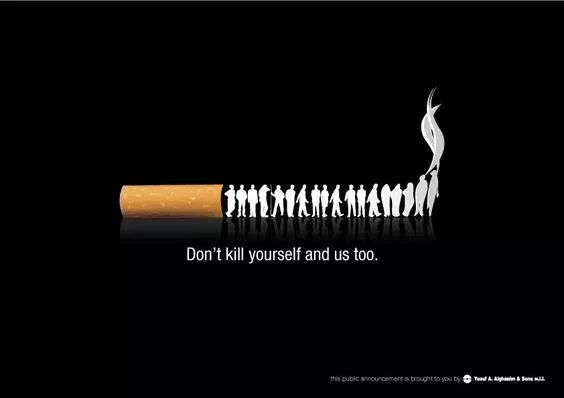
If you've ruled out the power source and the cable, the issue likely lies with the vape itself.
- Battery Age and Health: Vape batteries, especially built-in lithium-ion ones, have a finite lifespan. Typically, they are rated for 300 to 500 full charge cycles. A "charge cycle" is one full discharge from 100% to 0%. As the battery ages through repeated charging and discharging, its ability to hold a full charge diminishes. This chemical aging process also increases internal resistance, which is a primary cause of a vape pen charging slowly. An old battery simply can't accept a charge as quickly or hold as much energy as it used to.
- The "Vape While Charging" Habit: Many devices allow you to vape while they are plugged in, a feature known as "pass-through." However, this can be a major contributor to slow overall charging. The incoming power is being split between replenishing the battery and powering the coil for your immediate use. This divides the available current and significantly extends the total time needed to reach a full charge. For the best way to charge a vape battery, it's advisable to let it charge undisturbed whenever possible.
- Internal Component Failure: In some cases, the problem could be a failing internal component, such as the charging board or the battery management system (BMS). The BMS is a small circuit that protects the battery from over-charging, over-discharging, and regulates the incoming current. If it malfunctions, it can severely limit the charging speed to protect the device, or fail to charge it properly altogether.
- Environmental Factors: Temperature plays a crucial role in battery performance and charging. Never charge your vape in extreme heat (like a hot car) or direct sunlight. Lithium-ion batteries charge most efficiently at room temperature. Charging in a cold environment can also slow down the chemical reactions inside the battery, leading to longer charge times.
Your Action Plan: Step-by-Step Troubleshooting
Let's consolidate this knowledge into a clear, actionable plan to fix vape slow charging.
- The Basic Swap Test: Start with the easiest fixes. Swap out your current wall adapter for a known, reliable one (5V/2A is ideal). Then, swap your current cable for a high-quality, undamaged cable. Often, this simple step resolves the issue instantly.
- Inspect and Clean: Power off your device. Visually inspect the vape's charging port for debris and clean it carefully with compressed air and a plastic pick.
- Try a Different Power Source: Avoid using computer USB hubs or car chargers for this test. Plug your vape directly into a wall outlet with your best adapter and cable combination.
- Allow an Undisturbed Charge: If you've been using pass-through vaping, make a habit of letting your device charge fully without using it. Notice if the charging time decreases.
- Observe the Indicators: Pay attention to any unusual behavior from your vape's LED indicators. Are they blinking in an error pattern? Do they get unusually hot during charging? This can provide valuable clues.
- Consider the Age: Be honest about your device's age and usage. If it's over a year old and has been used heavily, the natural degradation of the battery is the most probable cause.
Prevention and Best Practices for Long-Term Battery Health
Fixing the current problem is great, but preventing future issues is even better. Here are some tips for maintaining vape battery health and ensuring consistent charging performance.
- Use the Right Charger from the Start: Whenever possible, use the original charger provided by the manufacturer. If that's not available, invest in a high-quality, certified adapter and cable from a reputable brand.
- Avoid Deep Discharges: Try not to let your vape battery drain completely to 0% on a regular basis. Lithium-ion batteries have a longer lifespan when they are kept between 20% and 80% charge. Occasional full cycles are fine, but making a habit of deep discharges will accelerate wear.
- Unplug Once Fully Charged: While most modern devices have overcharge protection, it's still a good practice to unplug your vape once it indicates a full charge. Don't leave it plugged in overnight or for extended periods after it's full.
- Store Properly: If you're storing a vape for a long time, ensure the battery is charged to around 50-60% and store it in a cool, dry place.
When to Seek Professional Help or Replace
If you have worked through every step of this guide and your vape is still charging at a glacial pace, it may be time to consider more serious action. If your device is still under warranty, contact the manufacturer or the retailer you purchased it from. If the internal charging board or battery is faulty, attempting a self-repair on a device with a built-in battery can be dangerous.
For devices with severe physical damage to the port, or for older vapes where the battery has simply reached the end of its life, the safest and most reliable solution is often to replace the device altogether. The technology in vapes improves rapidly, and a new device will not only charge efficiently but likely provide a better overall experience.
We hope this detailed guide has helped you solve vape slow charging problems and get back to enjoying your device without the long wait. By understanding the causes and following these systematic steps, you can ensure your vape charges quickly and reliably for its entire lifespan. Happy vaping











